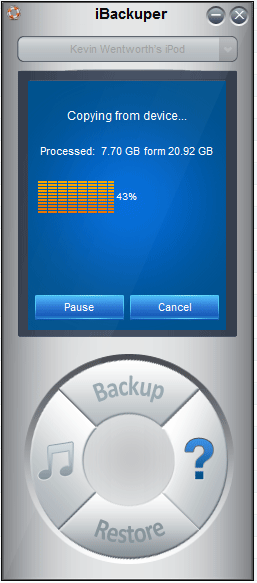Recent Posts
- (09/10) Fixing Warning: the ECDSA host key for 'github.com' differs from the key for the IP addressTAGS:Web Server Admin
- (12/26) CakePHP 3 - Getting List of Column Definitions from a Table (like schema())TAGS:CakephpCake3
- (09/14) Change Order of Loaded Behaviors in CakePHP 3TAGS:Cake3CakephpWeb ProgrammingPhp
- (05/29) CakePHP 3 - Accept JSON Header Only Working When Debug FalseTAGS:Web ProgrammingCakephpCake3
- (05/23) Remove All Events from Google Calendar (Reset Calendar)TAGS:Web ProgrammingPhp
- (11/08) Google Tag Manager (GTM) Not Firing Default PageView EventTAGS:Web ProgrammingJavascriptGoogle Tag Manager
- (10/13) In PHP, how do you get __toString() Magic Method Result without calling echo?TAGS:CakephpCake3Cakephp 13PhpWeb Programming
- (11/14) Getting output from shell_exec() at all timesTAGS:Web ProgrammingWeb Server Admin
Subscribe to my feed
MainelyDesign.com Blog
Free iPod to iTunes Music Transfer on Windows - iBackuper
Posted on 02/23/2013 at 11:47 am by Kevin Wentworth
Viewed 39,948 times | 0 comments
My review of iBackuper: Excellent, Simple and easy to use. You can't go wrong when there are only 3 buttons.
I can restore my iTunes Library onto a new Computer using my iPod. Sure thing.
My Windows music library computer finally crashed. With its demise, all of my music files were safe. Don't worry I said. All my music is safely backed up to my iPod. Common sense, right? Well, to actually import your iPod into iTunes and make your iPod be the actual starting point for the new music library (on the PC), you can't do it in iTunes! You need software! Well, most of us need software- if all of your music is in iCloud then you wouldn't be reading this article, anyway. Right?
Now, how do I transfer music files from my iPod to my Windows Computer?
I went searching for solutions. I was looking for a free ipod access software for windows and wasn't having much luck.
You can pay for access to your iPod. There are plenty of good programs out there, one in particular is iPod PC Transfer, but you have to pay $19.95 to really make the transfer software useful (you can only transfer a single song at a time until you buy the advanced version).
You can use free iPod access software. To avoid paying anything (at least at the time of this writing) and to get a piece of software that actually synchronizes your iTunes Library from your iPod to your Computer, you need to download iBackuper. I got mine from CNET Download.com. Tip: there is a way to avoid using the Download.com downloader- just click the direct download link
Is iBackuper a Typo?
Only one question is left in my mind after using this awesome iPod to PC transfer utility: is it actually supposed to be iBackupper?
Tags for Free iPod to iTunes Music Transfer on Windows - iBackuper
Software | Music | Usage | Usability | Tutorial | Windows
Comments for this Posting
No comments. Be the first to post a reply.
Sorry, comments are closed for this posting.
Please Email Kevin if you have any questions. Thanks!